Themes in previous operating systems could alter many visual aspects of the system including the taskbar, fonts and even the shell. Standard Windows 7 themes on the other hand have been limited by Microsoft to only change the color scheme, desktop backgrounds (wallpapers), screen savers and sounds.
A benefit of this approach is that it is possible to save and share themes without the need for patching system files first.
Windows 7 still supports themes that change those other aspects of the operating system as well but users are then forced to replace system files before they can do that.

Most of the basic options to personalize the theme are available in previous Windows operating systems as well with the notable exception of wallpapers. It was previously only possible to use one wallpaper on the computer system. Users who wanted to use more than one had to install a software program that would exchange the wallpaper in regular intervals.
Windows 7 comes with the option to use multiple wallpapers in a theme which can be automatically rotated.
Windows 7 comes with multiple basic themes that can be activated by right-clicking the computer desktop and selecting the personalize option.
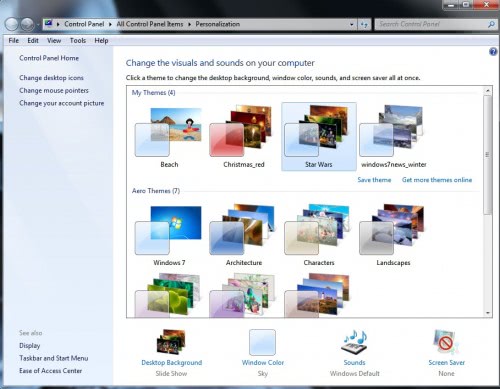
Available are several Aero themes as well as basic and high contrast themes. Microsoft has created a personalization gallery that offers additional Windows 7 themes, desktop backgrounds and gadgets for download. Users can download all country specific themes from there for instance.
Personalization has improved in Windows 7 and Microsoft is regularly updating the personalization gallery with new themes and backgrounds.

No comments:
Post a Comment